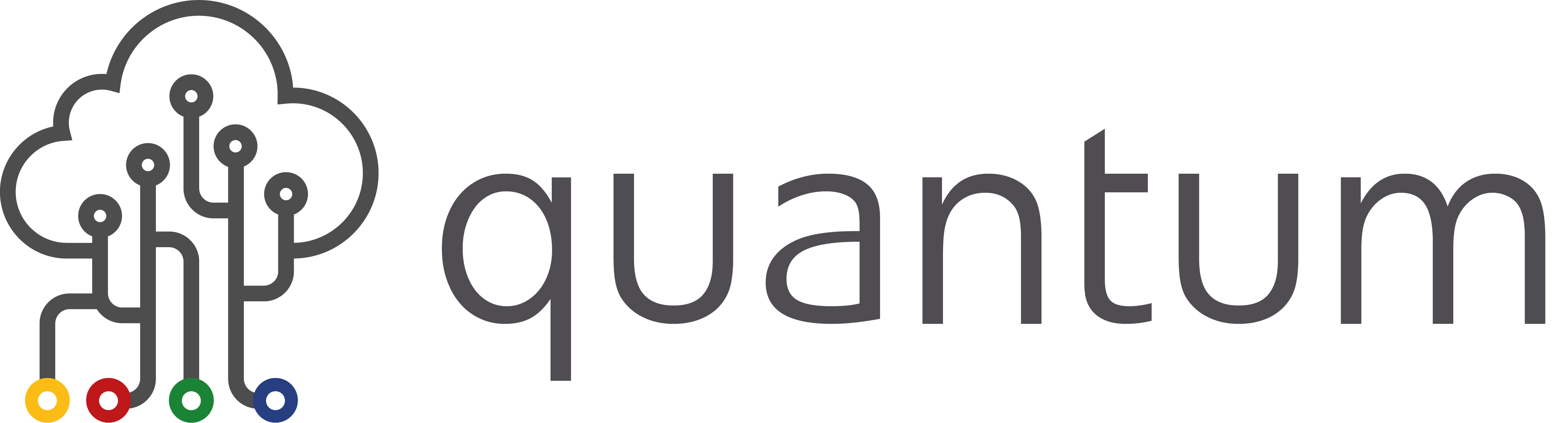
Welcome to the Quantum Demo
This demo is a real-time (live) view of the cloud-connected noise measurement instruments together with other environmental integrators we have set up inside our buildings and around our boundary. You can do almost everything in this demo that you would be able to do in your own MyCirrus account*.
Live and Historical Data
Each Quantum unit communicates with MyCirrus, streaming data to it every second. This data is displayed in the live feed in the Quantum portal, allowing you to view it around the clock remotely from any device, anywhere in the world.
When your set measurement time is complete, you can view your time history noise data, which is stored on MyCirrus, along with any weather, audio and environmental data recorded during the measurement period.
Frequency Analysis
Quantum captures both 1:1 and 1:3 octave band data and stores it alongside all other measurement information in the Quantum portal, allowing you to further analyse your noise data to better understand the exact nature of the noise and its potential implications.
Use the frequency analysis screen on the Quantum portal to view your noise measurement's frequency data in exquisite detail. Explore each peak and trough in a fully navigable 3D model.
Weather, Air Pollution and Ground Vibration
Quantum Outdoor is weatherproof to IP65 standards, making it the perfect solution for any outdoor noise monitoring application.
Furthermore, by adding our weather monitoring station to your Quantum Outdoor units, you'll get comprehensive data on rainfall, wind speed and direction, humidity, pressure and temperature sent directly to the Quantum portal.
Options are also available for Air Pollution (particulates and gases) and Ground Vibration.
To try the Quantum system for yourself, simply click the button
*Exact functionality will depend on the instruments you have connected and on your level of subscription.





What can I do in the demo?
- View live data on a single graph or in a grid view for each instrument
- View live data on floor plans or maps
- View historic measurement data and detailed time history data
- View 1:1 and 1:3 octave band data. View the frequency data as a graph or 3D representation
- View and listen to captured audio recordings
- Check weather data, including rainfall, temperature and windspeed
- View data from environmental parameters such as particulates and gases
- Create draft environmental or noise at work reports
- View event triggers and logs of events
- Check system health and calibration results
- Change measurement settings
- View people, organisations and notifications
- Check subscription information.
